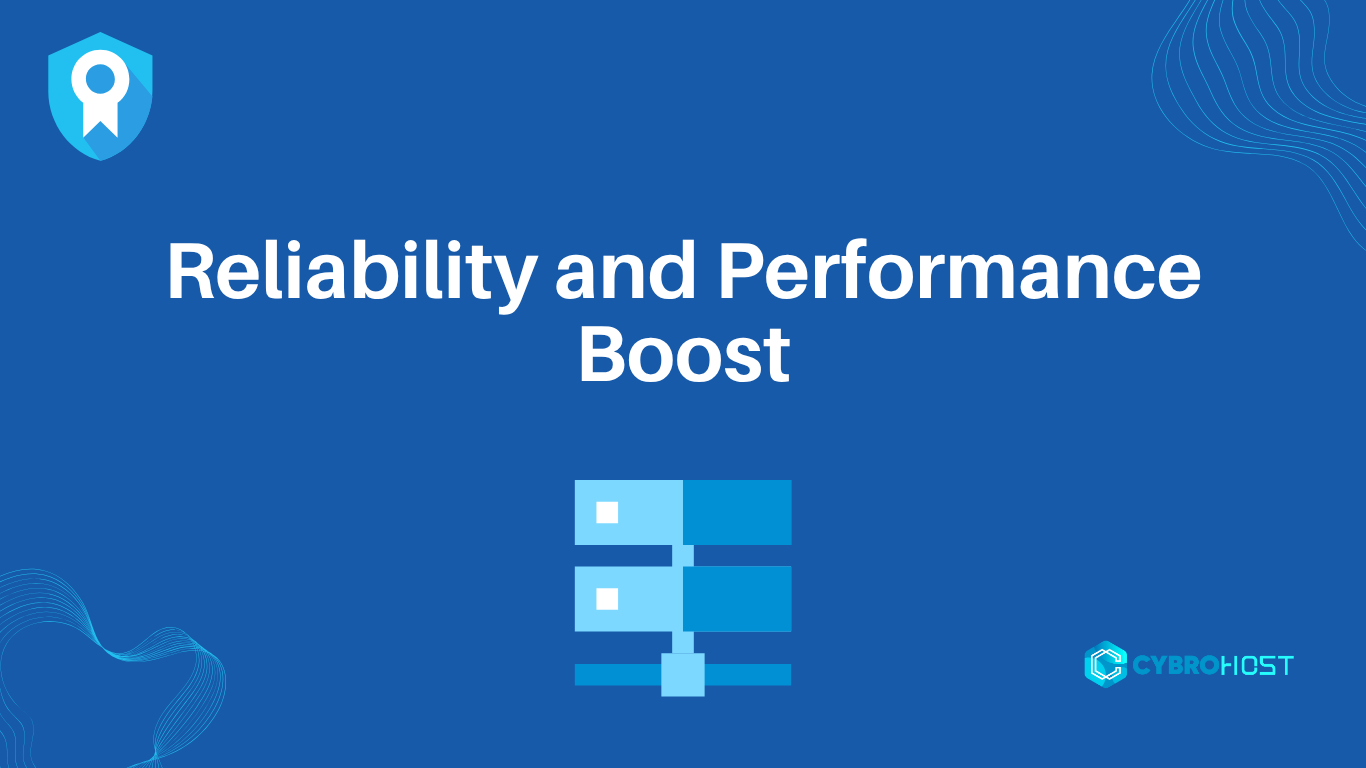Table of Contents
Introduction
Reliability & Performance Boost: Load Balancing in Hosting is a critical component in web hosting that ensures your website remains reliable and performs optimally, especially under heavy traffic. By distributing incoming traffic across multiple servers, load balancing prevents any single server from becoming overwhelmed, reducing the risk of downtime and improving overall user experience.
What is Load Balancing?
Load balancing is the process of distributing network or application traffic across multiple servers. This ensures that no single server bears too much demand, which can lead to slow performance or server crashes. Load balancers sit between the client (end-user) and the servers, intelligently directing traffic based on pre-set algorithms or real-time analysis.
How Load Balancing Works
- Traffic Distribution: When a user requests a webpage, the load balancer routes this request to one of several available servers. The load balancer decides which server to direct the traffic to based on various factors such as current server load, server health, or specific routing rules.
- Health Monitoring: Load balancers continually check the health of the servers in the pool. If a server fails or shows signs of instability, the load balancer redirects traffic to the remaining healthy servers, ensuring continuous service availability.
- Session Persistence: Also known as “sticky sessions,” this feature ensures that all requests from a specific user during a session are directed to the same server. This is particularly important for e-commerce sites where user sessions and shopping carts need to be consistent.
Types of Load Balancing
- DNS Load Balancing: Uses the DNS system to distribute traffic among servers by assigning different IP addresses to users based on geographic location or server availability.
- Hardware Load Balancing: Involves using a physical device that distributes traffic. These devices are often used in large enterprises due to their robustness and performance.
- Software Load Balancing: Implemented using software applications that run on standard servers. This is a more flexible and cost-effective option, especially for smaller businesses.
- Layer 4 vs. Layer 7 Load Balancing:
- Layer 4 (Transport Layer): Directs traffic based on network information like IP address and port number. It’s fast and suitable for simple load balancing needs.
- Layer 7 (Application Layer): Inspects the actual content of the request (such as HTTP headers, cookies, etc.) and makes decisions based on this data. It’s more sophisticated and allows for complex routing decisions, such as serving different content to users based on their device type.
Benefits of Load Balancing
- Improved Reliability
- By spreading traffic across multiple servers, load balancing minimizes the risk of any single point of failure. Even if one server goes down, the others can handle the load, keeping your website online.
- Enhanced Performance
- Load balancing ensures that no single server is overloaded, which can slow down response times. By optimizing resource utilization, load balancing improves the speed and responsiveness of your website.
- Scalability
- As your website grows, you can easily add more servers to your pool, and the load balancer will start directing traffic to them automatically. This makes it easy to scale your hosting environment without disrupting service.
- Security
- Load balancers can also add a layer of security by protecting your servers from Distributed Denial of Service (DDoS) attacks. They can detect unusual traffic patterns and mitigate attacks by distributing or throttling requests.
- Flexibility
- With load balancing, you can easily perform maintenance on servers without affecting website availability. Traffic can be routed away from servers undergoing updates or repairs.
Load Balancing Algorithms
- Round Robin: Distributes requests sequentially across the servers. It’s simple but may not account for the varying capacities of different servers.
- Least Connections: Directs traffic to the server with the fewest active connections, ensuring that no single server becomes overwhelmed.
- IP Hash: Uses the client’s IP address to determine which server will handle the request, providing consistency in session handling.
- Weighted Round Robin: Similar to Round Robin but assigns a weight to each server based on its capacity, allowing more powerful servers to handle more traffic.
- Dynamic Load Balancing: Adjusts the distribution of traffic in real-time based on server performance metrics like CPU usage and response time.
Implementing Load Balancing in Different Hosting Environments
- Shared Hosting: Usually does not include load balancing because it’s designed for low-traffic websites. However, as a site grows, upgrading to a VPS or cloud hosting plan with load balancing becomes necessary.
- VPS Hosting: VPS can benefit from load balancing, especially if the website is resource-intensive. Load balancers can distribute traffic across multiple VPS instances to improve reliability and performance.
- Dedicated Hosting: With dedicated servers, load balancing is essential for maximizing uptime and performance. Multiple dedicated servers can work together to handle high-traffic volumes.
- Cloud Hosting: Load balancing is often built into cloud hosting environments, with traffic automatically distributed across multiple instances in different geographic locations, ensuring global reliability.
Tools and Services for Load Balancing
- Nginx: A popular open-source web server that also functions as a load balancer. It’s known for its high performance and ability to handle many simultaneous connections.
- HAProxy: A widely used open-source solution that offers load balancing and proxying for TCP and HTTP applications. It’s highly reliable and is often used in enterprise environments.
- Amazon Web Services (AWS) Elastic Load Balancing (ELB): A cloud-based load balancing service that automatically distributes incoming traffic across multiple Amazon EC2 instances.
- Google Cloud Load Balancing: A fully distributed, software-defined managed service that offers load balancing across Google Cloud regions, ensuring low latency and high availability.
- Azure Load Balancer: Microsoft’s cloud-based load balancing service, which provides high availability by distributing traffic across multiple Azure VMs.
Best Practices for Load Balancing
- Regularly Monitor and Adjust: Continuously monitor server performance and traffic patterns. Adjust load balancing configurations as needed to respond to changes in traffic or server capacity.
- Implement Redundancy: Use multiple load balancers for redundancy. If one fails, another can take over, ensuring there’s no single point of failure.
- Optimize Server Health Checks: Configure your load balancer to perform regular health checks on servers. This helps in quickly identifying and isolating any problematic server from the traffic pool.
- Secure Your Load Balancer: Implement security measures, such as firewalls and DDoS protection, on your load balancer to protect your entire hosting environment.
- Plan for Scalability: Ensure your load balancing setup can easily scale with your business. This might involve using cloud-based solutions that can automatically scale resources based on demand.
Conclusion
Load balancing is a vital part of advanced hosting solutions, offering reliability, performance, and security. By intelligently distributing traffic across multiple servers, load balancers help maintain website availability even during peak traffic periods or server failures. Whether you’re running a small website or a large enterprise application, implementing a robust load balancing strategy is essential for ensuring optimal performance and a seamless user experience.